Facebook Wi-Fi turns your router into a WiFi hotspot, prompting customers searching for WiFi to check in and like your Facebook Page before using the web for free. [1]
As a person who manages two buisnesses that get high traffic, I fell in love with the concept of Facebook Wi-Fi. Giving the users free WiFi in exchange for a check-in seems rather fair and non-obtrusive.
As soon as this feature was released I sought out a router that supported it (all NetGear 802.11ac Smart Routers.) The NETGEAR Nighthawk AC1900(R7000)
had great reviews and was affordable. After purchasing it, I was furious when I noticed the Facebook Wi-Fi link missing. I found this on their site: "firmware with Facebook Wi-Fi available in Q2." [2]
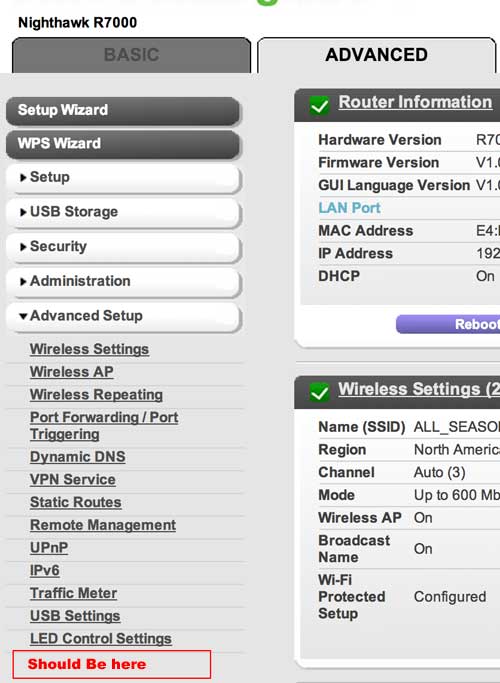
After digging into the html source I noticed it is indeed there, and easy to turn on!
Here is how:
- Note: At this moment in time, updating your firmware may fix this.
Easy Way
- Follow these steps up untill #4 in the link below: http://support.netgear.com/facebookwifi/
- Visit http://192.168.1.1/fbwifi.htm
- Done
Hard Way / or if above doesnt work
- Follow these steps up untill #4 in the link below: http://support.netgear.com/facebookwifi/
- Using Chrome or Firefox, inspect the last element where the Facebook Wi-Fi should exist
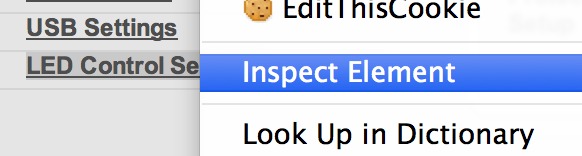
- Look for commented out Facebook Wi-Fi list item

<!-- <li class="SubMenu"><a href="fbwifi.htm" onClick="return false"><span class="subMenu_text">Facebook Wi-Fi</span></a></li>-->
- Right Click & Edit as HTML
Remove the comments. It should look like below:
<li class="SubMenu"><a href="fbwifi.htm" onClick="return false"><span class="subMenu_text">Facebook Wi-Fi</span></a></li>Success!

Click the link and follow the remaining instructions: http://support.netgear.com/facebookwifi/
Tags: router hacking